About MJCCA active
Download our app to reserve, schedule, and get real-time updates! MJCCA active brings a whole new level of convenience.
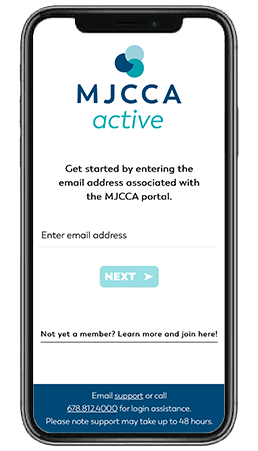
Download MJCCA active to:
Group Exercise Classes
Pickleball Courts
Tennis Courts
Pickleball Ball Machine
Tennis Ball Machine
Swim Lanes NEW!
Personal Training
STOTT Pilates
Pickleball Lessons
Tennis Lessons
Basketball Training
Plus, get real-time updates on schedule changes, pool closures, and more!
How to Log In

How to Reserve and Schedule

How to use MJCCA active
How to log in
- Download the free MJCCA active app from the App Store or Google Play.
- Launch the MJCCA active app and enter the email address associated with the MJCCA Registration & Payment Portal. Note: A unique email address, not shared with another person, is required to use MJCCA active.
- Check your email for a pin number. If you do not see the email, check your spam folder.
- Create your app password and enter your PIN to log in.
If you have trouble logging in or if your email address is not recognized, please call 678.812.4000.
How to reserve and schedule for someone other than yourself
- You can make a reservation for group exercise classes and courts for anyone in your household.
- However, if you are scheduling lessons or training sessions for someone other than yourself, please reach out to the coach or trainer by phone or email.
How to make a group exercise class reservation
- Click “Reservations” from the footer, home page, or menu.
- Select a date. A list of classes offered on that date will appear.
- Select a class from the list. You can also use the “All” and “All Locations” dropdown menus to filter by class type or location.
- Click “Reserve.”
- A confirmation pop-up will appear with an option to add to calendar.
How to schedule a lesson or training session
- Click “Schedule Lessons & Trainings” from the home page or click “Reservations” from the footer, home page, or menu and then select the “Lessons & Trainings” tab.
- Click “Schedule.” Note: If you have not already purchased a lessons or trainings package, click “Purchase” and you will be directed to the MJCCA Registration & Payment Portal. Select a package and follow the steps. Once the purchase is complete, please allow up to 30 minutes before returning to MJCCA active to schedule.
- Click “View Trainers” to see a list of trainers.
- Click “Book” and pick your trainer, date, and time.
How to reserve a court or lane
- Click “Courts & Lanes” from the footer, home page, or menu.
- Select a date.
- Select a court or lane. You can also use the “All Locations” dropdown menu to filter by tennis center, pickleball complex, or indoor pool.
- Select a reservation start time, duration, and number of attendees.
- Click “Reserve.”
- A confirmation pop-up will appear with an option to add to calendar.
How to purchase a lessons or trainings package
- Click “Purchase Lessons & Trainings” from the home page or menu.
- You will be directed to the MJCCA Registration & Payment Portal. Select a package and follow the steps. Once the purchase is complete, please allow up to 30 minutes before returning to MJCCA active to schedule.
How to rent and use a ball machine
- Purchase a tennis or pickleball ball machine rental package in the MJCCA Registration & Payment Portal.
- To use the ball machine, reserve tennis court 1 or pickleball court 8. Note: First-time renters must set up an appointment for a brief machine tutorial by emailing tennis@atlantajcc.org or pickleball@atlantajcc.org.
How to view my notifications
- To view all notifications, click the bell icon in the top right corner of the screen.
- You will see a number next to the bell when new notifications appear.
Reserve and schedule online in addition to the app!
Make reservations below or in the MJCCA active app! Reservations are required for group exercise classes, pickleball courts, tennis courts, and swim lanes and can be made up to 7 days in advance. Swim lane reservations are required for both lap swim and free swim and there will be two reservations in each lane per hour.
Note: You will still need to download and log in to MJCCA active. Group exercise class reservations can be cancelled up to when the class begins. All other cancellations must occur at least 24 hours prior to reservation. A no-show fee of $20 will be assessed after 30 minutes for pickleball and swim lane reservations.
Reserve a Group Exercise Class & See the Schedule
Reserve a Group Exercise Class
Make reservations below or in the MJCCA active app.
Group Exercise Class Schedule
Reserve a Pickleball Court & See the Calendar
Reserve a Pickleball Court
Make reservations below or in the MJCCA active app.
Pickleball Court Calendar
Reserve a Tennis Court & See the Calendar
Reserve a Tennis Court
Make reservations below or in the MJCCA active app.
Tennis Court Calendar
Reserve a Swim Lane
Reserve a Swim Lane
Make reservations below or in the MJCCA active app.